Online Permitting and Inspection Requests
NEW ONLINE PERMITTING & INSPECTIONS SOFTWARE – CLOUD PERMIT
The City of Dunn Inspections has partnered with Cloud Permit for building permits.
This is a two-step process, (1) register with Cloud Permit for an account. (2) Complete the Contractor Registration.
Once a contractor has registered with Cloud Permit, they will be able to create an application, view their dashboard to see the status of permits and inspections.
Contractors must register for an account before applying for permits. To register go to register for a Cloud Permit account go to https://us.cloudpermit.com
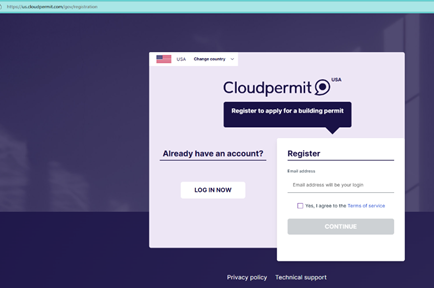
After registering, locate by State the City of Dunn. All Contractors must register their license and certificate of insurance BEFORE submitting an application. If you do not perform a contractor registration, it will delay your permit.
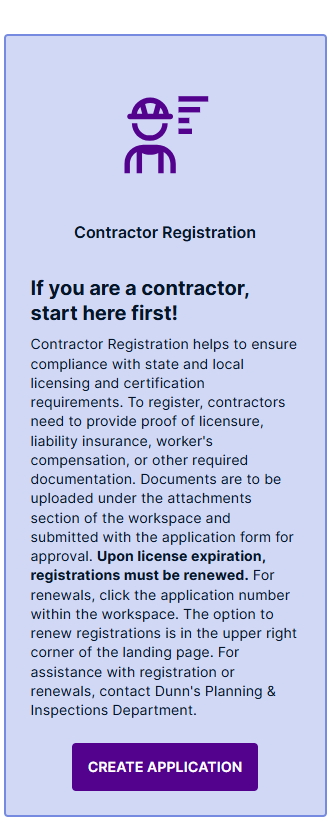
New Inspections requests:
NOTE: If the permit was issued prior to February 14, 2025, you will need to follow the process to request inspections under the old system. We have not brought the prior permits into the Cloud Permit for us to schedule.